Versions Compared
Key
- This line was added.
- This line was removed.
- Formatting was changed.
This page applies to Risk Register for Jira Data Center and Jira Server
Suppose that the initial free trial period is ending, and your evaluation of Risk Register is still in progress; you might need to extend your trial for another month.
Step-by-step guide
- Visit the Risk Register listing on the Atlassian Marketplace.
- Click Try it free
- Click Start free trial under "For Jira Server"
- Follow the on-screen instructions to generate a new evaluation license
- In Jira, visit Administration → Add-ons → Manage add-ons → Risk Register. Copy-and-paste the new license key into the add-on listing.
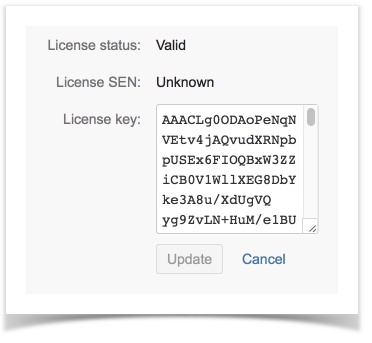
- Click Update
Your free trial of Risk Register will have been extended for another month.
More information can be found on Atlassian's Purchasing & Licensing FAQ page. If you require further assistance with your license, you may like to contact Atlassian's Support Team.
Related articles
| Filter by label (Content by label) | ||||||||||||||||||
|---|---|---|---|---|---|---|---|---|---|---|---|---|---|---|---|---|---|---|
|
| Page Properties | ||||||||
|---|---|---|---|---|---|---|---|---|
| ||||||||
|
| Info | ||
|---|---|---|
| ||
If you have already removed your evaluation license from Jira, the “Free Trial” button will be re-enabled, and you can generate a new evaluation license from there. |
| Info | ||
|---|---|---|
| ||
At the end of the thirty-day trial period, you will be immediately charged for a license of Risk Register for Jira Cloud unless you opt out before that point. This is to prevent any service disruption and loss of data. Extensions of the evaluation beyond the initial thirty-day period, can only be obtained by contacting Atlassian’s sales team. |