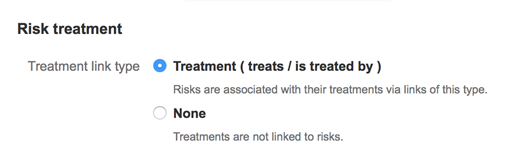...
If you are using Jira Software, there will be an additional menu item in the issue context menu: Create linked issue. That's a short-cut that lets you create an issue, and link it to the current risk in one step.
No matter how you create the link between the risk issue and its treatment issues, be careful to set up the links so that they read 'is treated by' from the risk side, and 'treats' from the treatment side.
Enable treatment linking
Jira Administrators only
Treatment linking is not enabled by default. To set it up:
- Visit the Configuration page.
- Under Risk treatment, select the relevant issue link type.
The following video shows you how to record treatments (click here).