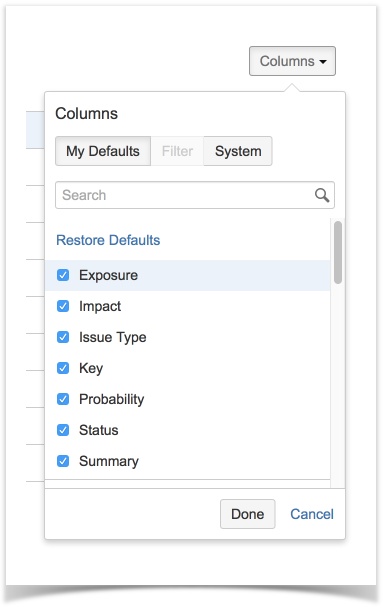This article relates to Risk Register for JIRA Server only.
Is it possible to show risk Impact, Probability, and/or Exposure in issue searches? Yes, you can add those custom fields as columns in search results.
Step-by-step guide
- Use JIRA's issue navigator to search for issues of type "Risk".
- Switch to the List View (use the view drop-down to the right of the query bar.
- Click the Columns button
- Check the box next to the Impact, Probability, and Exposure custom fields. You can search for those terms within the column selection box.
- Click Done.
- Drag columns left and right to change the column ordering.
Related articles